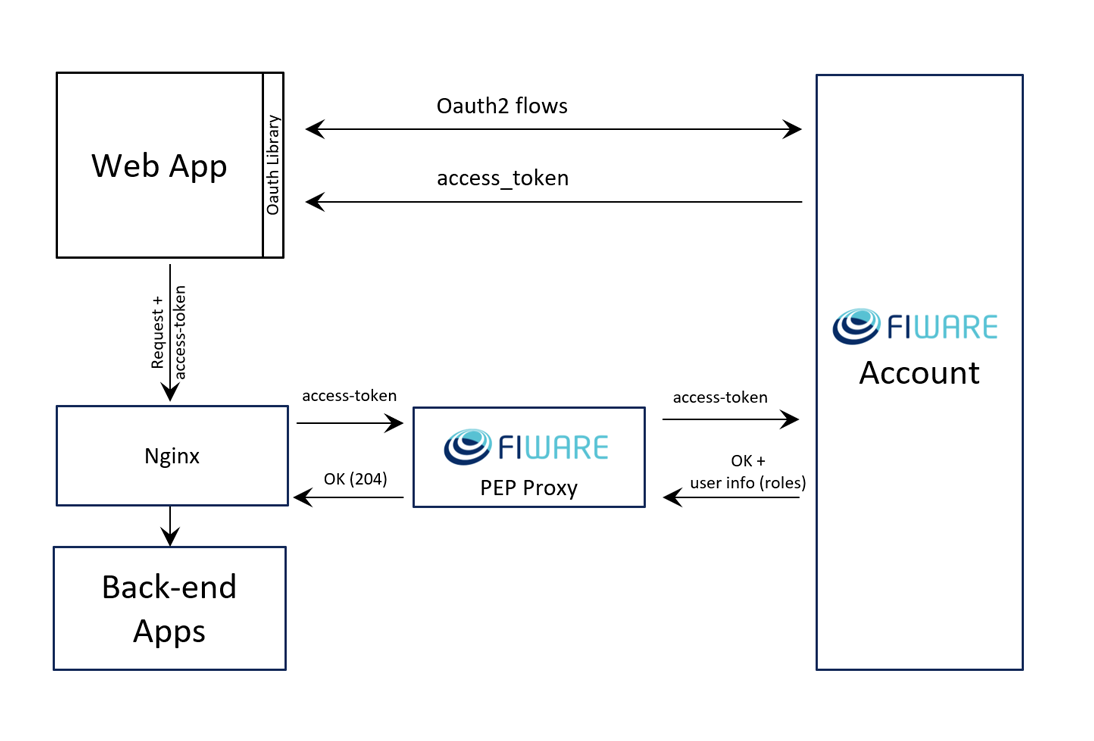Installation and Administration Guide
Introduction
Welcome to the Installation and Administration Guide of the PEP Proxy GE. PEP Proxy provides a security layer for adding authentication and authorization filters to FIWARE GEs and any backend service. It is the PEP (Police Enforcement Point) of the FIWARE Security Chapter. So together with Identity Management and Authorization PDP GEs provides security to FIWARE backends.
Note: The PEP Proxy GE is a backend component, therefore for this GE there is no need to provide a user guide.
Requirements
In order to execute the PEP Proxy GE, it is needed to have previously installed the following software of framework:
- Node.js Server 10 or greater - Download.
- Node Packaged Modules. It is usually included within Node.js.
System Installation
The following steps need to be performed to get the PEP Proxy up and running:
- Download the software, using GitHub.
git clone https://github.com/ging/fiware-pep-proxy
- Install all required libraries using npm.
cd fiware-pep-proxy
npm install
- Configure the installation
To configure PEP Proxy you can copy the file named config.js.template to config.js and edit it with the corresponding info. Below you can see an example:
var config = {};
config.idm_host = 'https://account.lab.fiware.org';
config.app.host = 'www.google.es';
config.app.port = '80';
config.pep.app_id = 'my_app_id';
config.pep.username = 'pepProxy';
config.pep.password = 'pepProxy';
config.check_permissions = false;
module.exports = config;
The username/password corresponds with the credentials of a registerd PEP Proxy in the FIWARE Account Portal. To do so, you have to first register an application. The steps can be found here.
You can also configure Pep Proxy to validate authorization in your application (levels 2 and 3 of authorization). If enabled PEP checks permissions in multiple ways:
- With Keyrock Identity Manager: only allow basic authorization
- With Keyrock Identity Manager: payload attribute level authorization requests in iShare format.
- With Keyrock Identity Manager: payload attribute level authorization requests in XACML 3.0 JSON format.
- With Keyrock Identity Manager: payload attribute level authorization requests in Open Policy Agent format.
- With Authzforce Authorization PDP: allow basic and advanced authorization. For advanced authorization, you can use custom policy checks by including programatic scripts in policies folder. An script template is included there.
The config.authorization.header can be passed to Keyrock IDM to reduce permissions to a single tenant and if used
should correspond to the tenant header (NGSILD-Tenant or fiware-service) when authorizing a multi-tenant system such
as FIWARE
config.authorization = {
enabled: false,
pdp: 'idm', // idm|iShare|xacml|authzforce|opa
header: undefined,
azf: {
protocol: 'http',
host: 'localhost',
port: 8080,
custom_policy: undefined // use undefined to default policy checks (HTTP verb + path).
}
};
This is only compatible with oauth2 tokens engine
- Launch the executable by running the next command with administrative permissions as it is going to be run on TCP Port 80:
npm start
- You can also install forever.js to run it in a production environment:
sudo npm install forever -g
- And then run the server using forever:
forever start server.js
- To know the status of the process you can run the next command:
forever status
Integration PEP Proxy with Nginx
When deploying a PEP Proxy in a system where Nginx as a reverse proxy is in front of a backend-app, The PEP Proxy is put between them. As a result, the system has multiple proxies.
To avoid multi-tiered proxies, you can use the auth_request module of Nginx to trigger an API call to the PEP Proxy before proxying a request to a backend-app as shown:
Figure 1: Integration PEP Proxy with Nginx
When enabling config.auth for nginx, a PEP Proxy will respond with the HTTP status '204 No Content' to Nginx instead
of forwarding a request to a backend-app if the token included in the request is valid.
config.auth_for_nginx = true;
The following is an example of Nginx configuration.
server {
listen 80;
server_name example.org;
location / {
set $req_uri "$uri";
auth_request /_check_oauth2_token;
proxy_pass http://orion:1026;
}
location = /_check_oauth2_token {
internal;
proxy_method $request_method;
proxy_pass_request_headers on;
proxy_set_header Content-Length "";
proxy_pass_request_body off;
rewrite (.*) $req_uri break;
proxy_pass http://wilma:1027;
}
}
The auth_request directive in the location / block specifies the location for checking a token and permissions.
Proxying to a backend-app happens only if the auth_request response is successful (HTTP status 2xx). The proxy_pass
directive is a URL of a backend-app.
To call a PEP Proxy, the various values of a request are defined in the /_check_oauth2_token block. The proxy_pass
directive is a URL of a PEP Proxy.
Update the values of the two proxy_pass directives to suit your system environment.
System Administration
PEP Proxy GE do not need specific system administration.
Sanity Check Procedures
The Sanity Check Procedures are the steps that a System Administrator will take to verify that an installation is ready to be tested. This is therefore a preliminary set of tests to ensure that obvious or basic malfunctioning is fixed before proceeding to unit tests, integration tests and user validation.
End-to-end testing
Requests to proxy should be made with a special HTTP Header: X-Auth-Token or with the standar header Authorization: Bearer header. These headers contain the OAuth access token obtained from FIWARE IDM GE.
Example of requests:
GET / HTTP/1.1
Host: proxy_host
Authorization: Bearer z2zXk...ANOXvZrmvxvSg
GET / HTTP/1.1
Host: proxy_host
X-Auth-Token:z2zXk...ANOXvZrmvxvSg
To test the proxy you can generate this request running the following command:
curl --header "X-Auth-Token: z2zXk...ANOXvZrmvxvSg" http://proxy_host
or
curl --header "Authorization: Bearer z2zXk...ANOXvZrmvxvSg" http://proxy_host
Once authenticated, the forwarded request will include additional HTTP headers with user info:
X-Nick-Name: nickname of the user in IdM
X-Display-Name: display name of user in IdM
X-Roles: roles of the user in IdM
X-Organizations: organizations in IdM
List of Running Processes
In case you are using forever to run the PEP Proxy the following command will allow the admin to see the process:
forever list
Network interfaces Up & Open
- TCP port 80 should be accessible to the web browsers in order to load the access the PEP Proxy.
- Identity Management and Authorization PDP GEs should be accessible from PEP Proxy.
Databases
PEP Proxy does not use traditional databases. It makes requests directly to other Generic Enablers.
Diagnosis Procedures
The Diagnosis Procedures are the first steps that a System Administrator will take to locate the source of an error in a GE. Once the nature of the error is identified with these tests, the system admin will very often have to resort to more concrete and specific testing to pinpoint the exact point of error and a possible solution. Such specific testing is out of the scope of this section.
Resource availability
- Verify that 2.5MB of disk space is left using the UNIX command 'df'
Remote Service Access
Please make sure port 80 is accessible. All other GE's ports need to be accessible too.
Resource consumption
PEP Proxy GE has very minimal resource constraints on the server since it does not have any database or complex application logic.
Typical memory consumption is 100MB and it consumes almost the 1% of a CPU core of 2GHz, but it depends on user demand. It also consumes TCP sockets and the amount of them increases depending again on the demand.
I/O flows
Applications access the PEP Proxy through a REST API. This is simple HTTP traffic. PEP Proxy sends REST requests to Identity Management and Authorization PDP GEs.
Configuration
The PEP Proxy starts up with configuration from the config.js file.
Global Configuration
These are the parameters that can be configured in the global section:
- pep_port: Port to use if HTTPS is disabled
- https: HTTPS configuration. Disable or leave undefined if you are testing without an HTTPS certificate
- error_template: A Handlebars template defining the format of an error message payload
- error_content_type: The content-type header of the error message
{
"enabled": false,
"cert_file": "cert/cert.crt",
"key_file": "cert/key.key",
"port": 443,
"error_template" : "{\"type\": \"{{type}}\", \"title\": \"{{title}}\", \"detail\": \"{{message}}\"}",
"error_content_type" "application/json"
}
- idm: Configuration of the identity manager that is linked to the PEP Proxy
{
"host": "localhost",
"port": 3005,
"ssl": false
}
- app: Definition of the application that is being protected
{
"host": "www.fiware.org",
"port": "80",
"ssl": false // Use true if the app server listens in https
}
- organizations: Organization used with the application
{
"enabled": false,
"header": "fiware-service"
}
- pep: configures all the information needed to register the PEP Proxy in the Identity Manager. A Secret must be configured in order validate a JWT.
{
"app_id": "",
"username": "",
"password": "",
"token": {
"secret": ""
},
"trusted_apps": []
}
-
cache_time: length of time in seconds to allow between verifications
-
authorization: if enabled PEP checks permissions in two ways:
- With IdM: only allow basic authorization
- With Authzforce: allow basic and advanced authorization.
For advanced authorization, you can use custom policy checks by including programatic scripts in policies folder. An
script template is included there. This functionality is only compatible with an oauth2 token engine. Set the
custom_policy to undefined use default policy checks (HTTP verb + path).
{
"enabled": false,
"pdp": "idm", // idm|authzforce
"azf": {
"protocol": "http",
"host": "localhost",
"port": 8080,
"custom_policy": undefined
}
}
- corsOptions: Configurs the defaults for Cross-Origin Resource Sharing (CORS).
{
"origin": "*",
"methods": "GET,HEAD,PUT,PATCH,POST,DELETE",
"preflightContinue": false,
"optionsSuccessStatus": 204,
"allowedHeaders": "content-type,X-Auth-Token,Tenant-ID,Authorization,Fiware-Service,Fiware-ServicePath,NGSILD-Tenant,NGSILD-Path",
"credentials": true
}
- origin: Configures the Access-Control-Allow-Origin CORS header. The default is to allow all traffic. Possible
values:
- Boolean - set origin to
trueto reflect the request origin, as defined byreq.header('Origin'), or set it tofalseto disable CORS. - String - set origin to a specific origin. For example if you set it to
"http://example.com"only requests from"http://example.com"will be allowed. - RegExp - set origin to a regular expression pattern which will be used to test the request origin. If it's a
match, the request origin will be reflected. For example the pattern
/example\.com$/will reflect any request that is coming from an origin ending with"example.com". - Array - set origin to an array of valid origins. Each origin can be a String or a RegExp. For example
["http://example1.com", /\.example2\.com$/]will accept any request from"http://example1.com"or from a subdomain of"example2.com".
- Boolean - set origin to
- methods: Configures the
Access-Control-Allow-Methods CORSheader. Expects a comma-delimited string (ex:'GET,PUT,POST') or an array (ex:['GET', 'PUT', 'POST']). - allowedHeaders: Configures the
Access-Control-Allow-HeadersCORS header. Expects a comma-delimited string (ex:'Content-Type,Authorization')or an array (ex:['Content-Type', 'Authorization']). If not specified, defaults to reflecting the headers specified in the request'sAccess-Control-Request-Headersheader. - exposedHeaders: Configures the
Access-Control-Expose-HeadersCORS header. Expects a comma-delimited string (ex:'Content-Range,X-Content-Range') or an array (ex:['Content-Range', 'X-Content-Range']). If not specified, no custom headers are exposed. - credentials: Configures the
Access-Control-Allow-CredentialsCORS header. Set totrueto pass the header, otherwise it is omitted. - maxAge: Configures the
Access-Control-Max-AgeCORS header. Set to an integer to pass the header, otherwise it is omitted. - optionsSuccessStatus: Provides a status code to use for successful OPTIONS requests, since some legacy browsers.
For details on the effect of each CORS header, read this article on HTML5 Rocks.
- public_paths: list of paths that will not be checked for authentication or authorization. For example:
['/public/*', '/static/css/'] - magic_key: A magic key for use within the PEP Proxy
- auth_for_nginx: Boolean flag as to whether authentication for NGINX is enabled.
Configuration using environment variables
Some of the configuration parameters can be overriden with environment variables, to ease the use of those parameters with container-based technologies, like Docker, Heroku, etc...
The following table shows the accepted environment variables, as well as the configuration parameter the variable overrides.
| Environment variable | Configuration attribute | Notes | |
|---|---|---|---|
| PEP_PROXY_PORT | pep_port |
||
| PEP_PROXY_HTTPS_ENABLED | https |
||
| PEP_PROXY_HTTPS_PORT | https.port |
||
| PEP_PROXY_IDM_HOST | idm.host |
||
| PEP_PROXY_IDM_PORT | idm.port |
||
| PEP_PROXY_IDM_SSL_ENABLED | idm.ssl |
||
| PEP_PROXY_APP_HOST | app.host |
||
| PEP_PROXY_APP_PORT | app.port |
||
| PEP_PROXY_APP_SSL_ENABLED | app.ssl |
||
| PEP_PROXY_ORG_ENABLED | organizations.enabled |
||
| PEP_PROXY_ORG_HEADER | organizations.header |
||
| PEP_PROXY_APP_ID | pep.app_id |
||
| PEP_PROXY_USERNAME | pep.username |
||
| PEP_PROXY_PASSWORD | pep.password |
||
| PEP_PROXY_TOKEN_SECRET | pep.token |
||
| PEP_PROXY_TRUSTED_APPS | pep.trusted_apps |
||
| PEP_PROXY_AUTH_ENABLED | authorization.enabled |
||
| PEP_PROXY_PDP | authorization.pdp |
||
| PEP_PROXY_PDP_PROTOCOL | authorization.pdp.protocol |
||
| PEP_PROXY_PDP_HOST | authorization.pdp.host |
||
| PEP_PROXY_PDP_PORT | authorization.pdp.port |
||
| PEP_PROXY_PDP_PATH | authorization.pdp.path |
||
| PEP_PROXY_TENANT_HEADER | authorization.header |
||
| PEP_PROXY_AZF_PROTOCOL | authorization.azf.protocol |
deprecated use PEP_PROXY_PDP_PROTOCOL |
|
| PEP_PROXY_AZF_HOST | authorization.azf.host |
deprecated use PEP_PROXY_PDP_HOST |
|
| PEP_PROXY_AZF_PORT | authorization.azf.port |
deprecated use PEP_PROXY_PDP_PORT |
|
| PEP_PROXY_AZF_CUSTOM_POLICY | authorization.azf.custom_policy |
||
| PEP_PROXY_PUBLIC_PATHS | public_path |
||
| PEP_PROXY_CORS_ORIGIN | cors.origin |
||
| PEP_PROXY_CORS_METHODS | cors.methods |
||
| PEP_PROXY_CORS_OPTIONS_SUCCESS_STATUS | cors.optionsSuccessStatus |
||
| PEP_PROXY_CORS_ALLOWED_HEADERS | cors.allowedHeaders |
||
| PEP_PROXY_CORS_CREDENTIALS | cors.credentials |
||
| PEP_PROXY_CORS_MAX_AGE | cors.maxAge |
||
| PEP_PROXY_AUTH_FOR_NGINX | config.auth_for_nginx |
||
| PEP_PROXY_MAGIC_KEY | config.magic_key |
||
| PEP_PROXY_ERROR_TEMPLATE | config.error_template |
Note:
- If you need to pass more than one variable in an array, you can define the environment variable as a comma separated
list (e.g.
'http://example.com,http://test.com')